
Managing Sources Effectively with NoodleTools
In the realm of academic research, the ability to manage your sources efficiently can be the difference between a well-structured, well-researched paper and one that lacks depth and credibility. NoodleTools, a comprehensive citation and research management platform, is a powerful ally in this endeavor. In this article, we will explore how to manage your sources effectively with NoodleTools and make the most of its features.
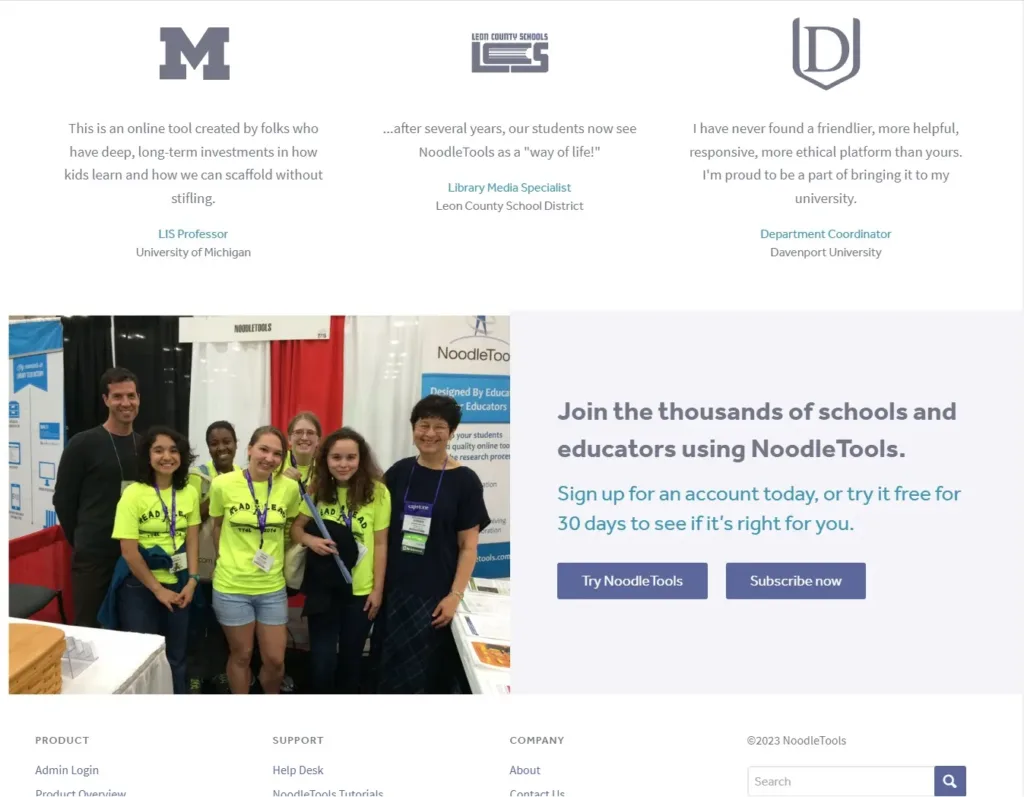
1. Understanding NoodleTools
Before we dive into source management, it’s essential to grasp what NoodleTools offers. NoodleTools is not merely a citation generator; it’s a complete research platform that assists you in various aspects of your research journey. Whether you’re a student or a professional researcher, NoodleTools can streamline your work.
2. Creating Your NoodleTools Account
To begin managing your sources, you’ll need a NoodleTools account. The account setup process is straightforward. Visit NoodleTools and click on the “Login/Register” button. If you need assistance with this step, our article on “How to Access NoodleTools: Login and Account Setup” provides a detailed guide.
3. Organizing Your Sources
One of NoodleTools’ standout features is its ability to help you organize your sources. Once you’ve logged in, you can start creating projects for your research papers. Each project acts as a folder where you can store your sources, citations, and notes. This feature allows you to keep your research organized and easily accessible.
4. Collecting and Importing Sources
NoodleTools simplifies the process of collecting sources. You can manually enter source details or, even more conveniently, import sources directly from online databases, library catalogs, or websites. For example, if you’re researching a book, you can import the book’s details from an online catalog with a few clicks.
5. Citation Generation
Of course, citation creation is at the heart of NoodleTools’ functionality. It supports various citation styles, including MLA, APA, and Chicago. You input your source details, and NoodleTools generates the citation for you. If you’re unsure about how to cite a specific source type, our article “Understanding APA Citations with NoodleTools” or “Creating MLA Citations Made Easy with NoodleTools” can provide guidance.
6. Annotating and Taking Notes
Effective research often involves annotating sources and taking notes. NoodleTools allows you to add annotations and notes directly to your sources, helping you remember key points and ideas as you work on your paper.
7. Collaboration and Sharing
If you’re collaborating on a research project, NoodleTools facilitates teamwork. You can share your project with peers or instructors, enabling them to view, comment on, or edit the sources and notes within it. This collaborative feature promotes a more streamlined and productive research process.
8. Generating Bibliographies
As you compile your sources and create citations, NoodleTools simultaneously builds your bibliography. This feature is invaluable for creating well-structured, error-free bibliographies with ease.
9. Backing Up Your Work
Losing your research is a researcher’s nightmare. With NoodleTools, your work is securely stored in the cloud. You can access your projects from anywhere, and your research is automatically saved as you go along.
10. Troubleshooting and Help
Should you encounter any issues or have questions about using NoodleTools, don’t hesitate to consult the NoodleTools Help Center. They provide comprehensive resources to address common queries and challenges.
In conclusion, managing sources effectively with NoodleTools is not only achievable but also highly efficient. Whether you’re navigating the intricacies of citations or collaborating on a group project, NoodleTools equips you with the tools to excel in your research endeavors. With NoodleTools by your side, your research process becomes smoother, more organized, and ultimately more successful.




